Reviewing a Pull Request
A guide to reviewing pull requests.
Performing a Code Review
After the submission of a pull request, it must be reviewed by another developer. All developers will be assigned to review pull requests. In most cases, the reviewer is chosen by GitHub's workload distribution algorithm. However, if a pull request is exceedingly complex, the developer most familiar with that particular area will be chosen instead.
If a pull request is deemed to contain too many trivial mistakes, i.e. formatting/grammatical mistakes, the reviewer should cease the review. Before continuing the review, the reviewer should request for the author to perform a self-review and fix any underlying mistakes. This is to prevent a constant ping-ponging between author and reviewer.
Similarly, if a pull request is too large, the reviewer should request that the pull request be split into several smaller ones.
See Google's The Standard of Code Review and What to Look for in a Code Review for more information.
Tooling for Performing a Code Review
The use of GitHub's in-built pull request review is discouraged. We find the editor to be inadequate for finding larger and structural projects. Instead, we recommend Android Studio/IntelliJ's in-built pull request review tooling.
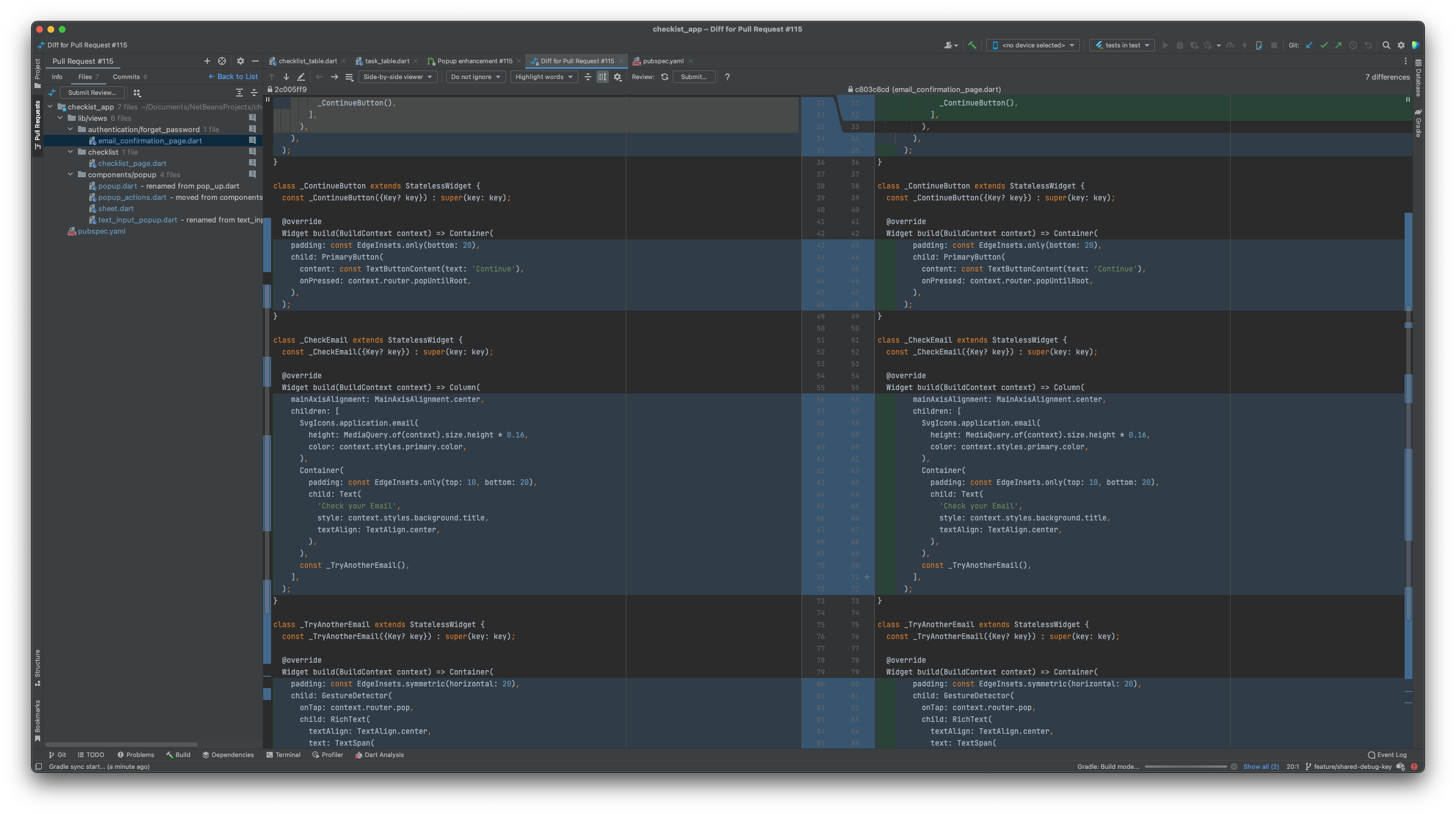
IntelliJ's in-built code review editor
Conflict Resolution
It is recommended that the pull request author and reviewer conduct face-to-face meeting or video call to discuss the changes under the following circumstances:
- A disagreement occurs
- A pull request contains too many flagged issues
- A pull request contains architectural issues
Approving a Pull Request
After a pull request has been approved, the reviewer should squash and merge the pull request.
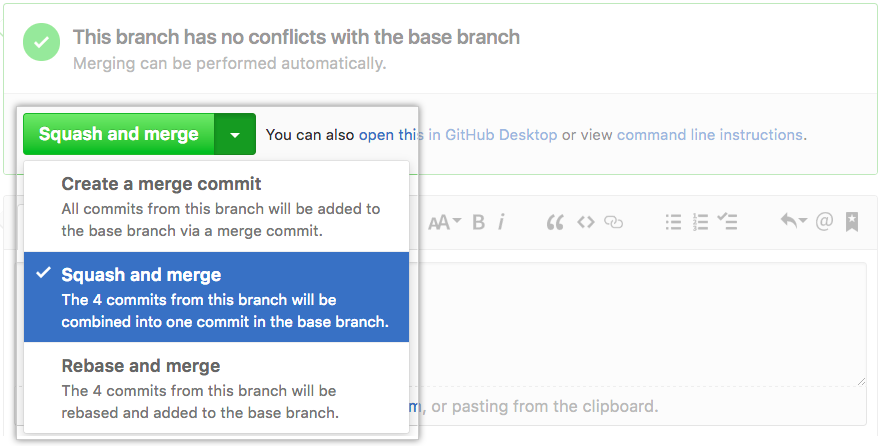
Squashing and merging a pull request